Instantiating and Evaluating Models¶
The base class of all models is Model, however fittable models should subclass FittableModel. Fittable models can be linear or nonlinear in a regression analysis sense.
In general models are instantiated by providing the parameter values that define that instance of the model to the constructor, as demonstrated in the section on Parameters.
Additionally, a Model instance may represent a single model with one set of parameters, or a model set consisting of a set of parameters each representing a different parameterization of the same parametric model. For example one may instantiate a single Gaussian model with one mean, standard deviation, and amplitude. Or one may create a set of N Gaussians, each one of which would be fitted to, for example, a different plane in an image cube.
Regardless of whether using a single model, or a model set, parameter values may be scalar values, or arrays of any size and shape, so long as they are compatible according to the standard Numpy broadcasting rules. For example, a model may be instantiated with all scalar parameters:
>>> from astropy.modeling.models import Gaussian1D
>>> g = Gaussian1D(amplitude=1, mean=0, stddev=1)
>>> g
<Gaussian1D(amplitude=1.0, mean=0.0, stddev=1.0)>
Or it may use all array parameters. For example if all parameters are 2x2 arrays the model is computed element-wise using all elements in the arrays:
>>> g = Gaussian1D(amplitude=[[1, 2], [3, 4]], mean=[[0, 1], [1, 0]],
... stddev=[[0.1, 0.2], [0.3, 0.4]])
>>> g
<Gaussian1D(amplitude=[[ 1., 2.], [ 3., 4.]], mean=[[ 0., 1.], [ 1., 0.]],
stddev=[[ 0.1, 0.2], [ 0.3, 0.4]])>
>>> g(0)
array([[ 1.00000000e+00, 7.45330634e-06],
[ 1.15977604e-02, 4.00000000e+00]])
Or it may even use a mix of scalar values and arrays of different sizes and dimensions so long as they are compatible:
>>> g = Gaussian1D(amplitude=[[1, 2], [3, 4]], mean=0.1, stddev=[0.1, 0.2])
>>> g(0)
array([[ 0.60653066, 1.76499381],
[ 1.81959198, 3.52998761]])
In this case, four values are computed–one using each element of the amplitude array. Each model uses a mean of 0.1, and a standard deviation of 0.1 is used with the amplitudes of 1 and 3, and 0.2 is used with amplitudes 2 and 4.
If any of the parameters have incompatible values this will result in an error:
>>> g = Gaussian1D(amplitude=1, mean=[1, 2], stddev=[1, 2, 3])
Traceback (most recent call last):
...
InputParameterError: Parameter 'mean' of shape (2,) cannot be broadcast
with parameter 'stddev' of shape (3,). All parameter arrays must have
shapes that are mutually compatible according to the broadcasting rules.
Model Sets¶
By default, Model instances represent a single model. There are two ways, when instantiating a Model instance, to create a model set instead. The first is to specify the n_models argument when instantiating the model:
>>> g = Gaussian1D(amplitude=[1, 2], mean=[0, 0], stddev=[0.1, 0.2],
... n_models=2)
>>> g
<Gaussian1D(amplitude=[ 1., 2.], mean=[ 0., 0.], stddev=[ 0.1, 0.2],
n_models=2)>
When specifying some n_models=N this requires that the parameter values be arrays of some kind, the first axis of which has as length of N. This axis is referred to as the model_set_axis, and by default is is the 0th axis of parameter arrays. In this case the parameters were given as 1-D arrays of length 2. The values amplitude=1, mean=0, stddev=0.1 are the parameters for the first model in the set. The values amplitude=2, mean=0, stddev=0.2 are the parameters defining the second model in the set.
This has different semantics from simply using array values for the parameters, in that ensures that parameter values and input values are matched up according to the model_set_axis before any other array broadcasting rules are applied.
For example, in the previous section we created a model with array values like:
>>> g = Gaussian1D(amplitude=[[1, 2], [3, 4]], mean=0.1, stddev=[0.1, 0.2])
If instead we treat the rows as values for two different model sets, this particular instantiation will fail, since only one value is given for mean:
>>> g = Gaussian1D(amplitude=[[1, 2], [3, 4]], mean=0.1, stddev=[0.1, 0.2],
... n_models=2)
Traceback (most recent call last):
...
InputParameterError: All parameter values must be arrays of dimension at
least 1 for model_set_axis=0 (the value given for 'mean' is only
0-dimensional)
To get around this for now, provide two values for mean:
>>> g = Gaussian1D(amplitude=[[1, 2], [3, 4]], mean=[0.1, 0.1],
... stddev=[0.1, 0.2], n_models=2)
This is different from the case without n_models=2. It does not mean that the value of amplitude is a 2x2 array. Rather, it means there are two values for amplitude (one for each model in the set), each of which is 1-D array of length 2. The value for the first model is [1, 2], and the value for the second model is [3, 4]. Likewise, scalar values are given for the mean and standard deviation of each model in the set.
When evaluating this model on a single input we get a different result from the single-model case:
>>> g(0)
array([[ 0.60653066, 1.21306132],
[ 2.64749071, 3.52998761]])
Each row in this output is the output for each model in the set. The first is the value of the Gaussian with amplitude=[1, 2], mean=0.1, stddev=0.1, and the second is the value of the Gaussian with amplitude=[3, 4], mean=0.1, stddev=0.2.
We can also pass a different input to each model in a model set by passing in an array input:
>>> g([0, 1])
array([[ 6.06530660e-01, 1.21306132e+00],
[ 1.20195892e-04, 1.60261190e-04]])
By default this uses the same concept of a model_set_axis. The first dimension of the input array is used to map inputs to corresponding models in the model set. We can use this, for example, to evaluate the model on 1-D array inputs with a different input to each model set:
>>> g([[0, 1], [2, 3]])
array([[ 6.06530660e-01, 5.15351422e-18],
[ 7.57849134e-20, 8.84815213e-46]])
In this case the first model is evaluated on [0, 1], and the second model is evaluated on [2, 3]. If the input has length greater than the number of models in the set then this is in error:
>>> g([0, 1, 2])
Traceback (most recent call last):
...
ValueError: Input argument 'x' does not have the correct dimensions in
model_set_axis=0 for a model set with n_models=2.
And input like [0, 1, 2] wouldn’t work anyways because it is not compatible with the array dimensions of the parameter values. However, what if we wanted to evaluate all models in the set on the input [0, 1]? We could do this by simply repeating:
>>> g([[0, 1], [0, 1]])
array([[ 6.06530660e-01, 5.15351422e-18],
[ 2.64749071e+00, 1.60261190e-04]])
But there is a workaround for this use case that does not necessitate duplication. This is to include the argument model_set_axis=False:
>>> g([0, 1], model_set_axis=False)
array([[ 6.06530660e-01, 5.15351422e-18],
[ 2.64749071e+00, 1.60261190e-04]])
What model_set_axis=False implies is that an array-like input should not be treated as though any of its dimensions map to models in a model set. And rather, the given input should be used to evaluate all the models in the model set. For scalar inputs like g(0), model_set_axis=False is implied automatically. But for array inputs it is necessary to avoid ambiguity.
Inputs and Outputs¶
Models have an n_inputs attribute, which shows how many coordinates the model expects as an input. All models expect coordinates as separate arguments. For example a 2-D model expects x and y coordinate values to be passed separately, i.e. as two scalars or array-like values.
Models also have an attribute n_outputs, which shows the number of output coordinates. The n_inputs and n_outputs attributes can be used when chaining transforms by adding models in series or in parallel. Because composite models can be nested within other composite models, creating theoretically infinitely complex models, a mechanism to map input data to models is needed. In this case the input may be wrapped in a LabeledInput object– a dict-like object whose items are {label: data} pairs.
Further examples¶
The examples here assume this import statement was executed:
>>> from astropy.modeling.models import Gaussian1D, Polynomial1D
>>> import numpy as np
Create a model set of two 1-D Gaussians:
>>> x = np.arange(1, 10, .1) >>> g1 = Gaussian1D(amplitude=[10, 9], mean=[2, 3], ... stddev=[0.15, .1], n_models=2) >>> print g1 Model: Gaussian1D Inputs: ('x',) Outputs: ('y',) Model set size: 2 Parameters: amplitude mean stddev --------- ---- ------ 10.0 2.0 0.15 9.0 3.0 0.1
Evaluate all models in the set on one set of input coordinates:
>>> y = g1(x, model_set_axis=False) # broadcast the array to all models >>> print(y.shape) (2, 90)
or different inputs for each model in the set:
>>> y = g1([x, x + 3]) >>> print(y.shape) (2, 90)
(Source code, png, hires.png, pdf)
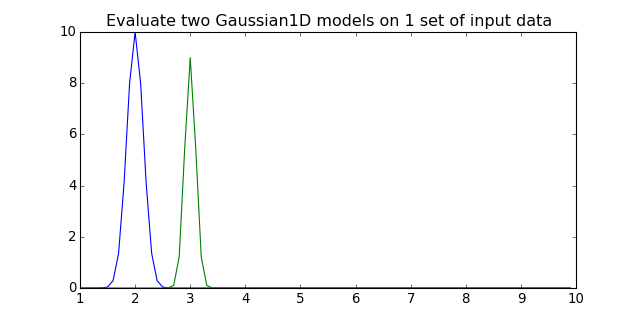
(Source code, png, hires.png, pdf)
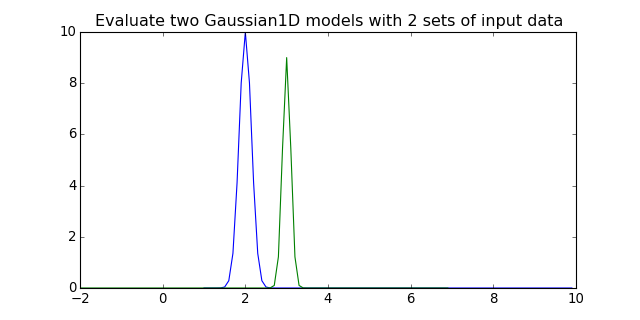
Evaluating a set of multiple polynomial models with one input data set creates multiple output data sets:
>>> p1 = Polynomial1D(degree=1, n_models=5) >>> p1.c1 = [0, 1, 2, 3, 4] >>> print p1 Model: Polynomial1D Inputs: ('x',) Outputs: ('y',) Model set size: 5 Degree: 1 Parameters: c0 c1 --- --- 0.0 0.0 0.0 1.0 0.0 2.0 0.0 3.0 0.0 4.0 >>> y = p1(x, model_set_axis=False)
(Source code, png, hires.png, pdf)
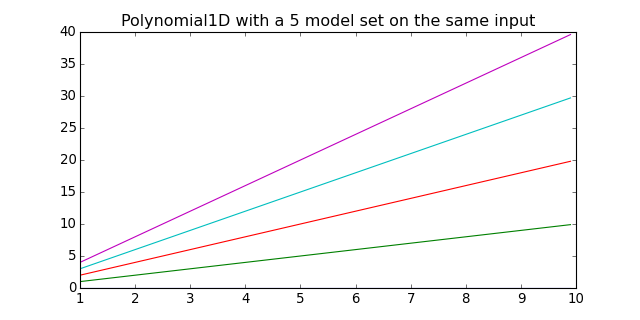
When passed a 2-D array, the same polynomial will map each row of the array to one model in the set, one for one:
>>> x = np.arange(30).reshape(5, 6) >>> y = p1(x) >>> y array([[ 0., 0., 0., 0., 0., 0.], [ 6., 7., 8., 9., 10., 11.], [ 24., 26., 28., 30., 32., 34.], [ 54., 57., 60., 63., 66., 69.], [ 96., 100., 104., 108., 112., 116.]]) >>> print(y.shape) (5, 6)