## checkarc - Check hetdex arc images
##Purpose:
Check the given images if they conform to the HETDEX standards for a HETDEX arc observations.
##Options:
`-N, --npixels <bool> [FALSE] Check for the correct number of pixels in the file.`
See VirusHealth::validate_size() for more details.
`-K, --keywords <bool> [FALSE] Check that the header keywords are correct.`
See VirusHealth::validate_keywords() for more details.
`-O, --overscan <bool> [FALSE] Check the rms of the overscan.`
See VirusHealth::validate_overscan() for more details.
`--ovc_mean <FLOAT> [1.0] Expected mean of the overscan.`
`--ovc_stddev <FLOAT> [0.2] Expected standard deviation of the overscan.`
`--max_ovc_dev_mean <FLOAT> [0.1] Maximum relative deviation for mean of overscan.`
`--max_ovc_dev_rms <FLOAT> [0.1] Maximum relative deviation for standard deviation of overscan.`
`-E, --exptime <bool> [FALSE] Check that the exposure time is at least 6 minutes long.`
See VirusHealth::validate_exptime() for more details.
`-L, --linefile <string> [] Line list file, if present, check that all required arc lines are present, and that they are only lines, not fully illuminated fibers.`
See VirusHealth::validate_peaks() for more details.
##Example:
Run all tests on a file:
> checkarc -N -K -O -E -L line.txt 20120908T192750_001LL_cmp.fits
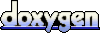 1.6.1
1.6.1